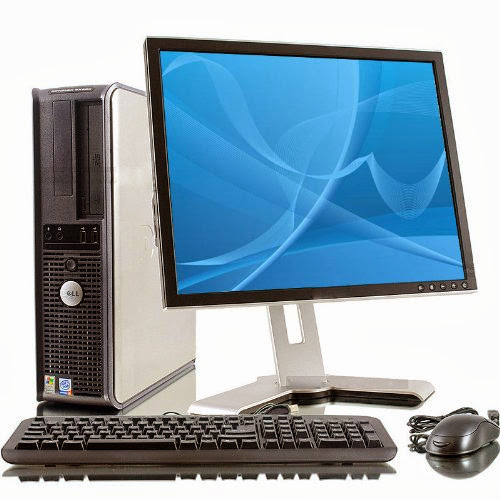As we move towards a more technological future, the idea of big screen seems to entice us more and more. First, phones started boasting big touch screens, and the next big thing in technology turned out to be thin and portable tablet computers that boasted bigger screens with higher resolutions. These devices used the same mobile operating system as smartphones and ran the same kind of applications; but the larger screen area made it much easier and convenient to interact with. Nowadays, tablets have turned into an ordinary piece of technology that entices us all. And with the coming of Microsoft’s Windows 8 and its dynamic touch-screen support, tablet computing just turns out to be the next big thing in mobile computing.
With the huge commercial success of Apple’s iPad, many mobile and computer manufacturing companies jumped into this whole new market. There are many different tablets in the market to choose from nowadays, and settling for one might just be harder than you think.
•••
Here, we review some of the better options that you can choose from.
Amazon Kindle Fire
To put it simply, the Amazon Kindle is an amazing tablets that offers some amazing specs. The Kindle weighs light on your wallet and yet offers the performance of a 1.5GHz Dual Core Processor. The Kindle Fire coming from a long line of e-book readers offers a stellar screen that feels warm and comfortable to look at while indulging in a book or watching a movie. The Fire also comes equipped with one of the best media libraries in the market while working within a highly comfortable user-interface. The tablets also offers a clean strong feel with a glossy smooth front and a nice matte finish on that back that offers a good grip to the tablet.
What works against this tablet is the connection to the Amazon store that feels a bit sluggish at times, and as a new contender to the mobile app store, it offers limited availability to applications.
Sony Xperia Tablet Z
It wasn’t long ago that Sony took out their amazing waterproof phone, the Sony Xperia Z. Now, further, Sony has equipped the same technology into a thin light tablet with the same name. The tablet comes with a beautiful Full-HD10.1 display that may not compete with many of the other tablets out there but Sony seems to make up for with their Bravia Engine that provides a crisp and colorful display. Just like the Sony Xperia Z, its Tablet counterpart is also resistant to water. The tablet is also a beauty to look at with the lightest and thinnest body on the tablet today and also comes with a wonderful keyboard.
The downside to this tablet would be the battery that gives average battery life while taking forever to charge.
FuhuNabi2
In today’s technological age, kids love to play with cellphones or computers. And now, with the coming of tablet computers, these devices have turned into children’s favorites. But most of the tablets in the market are too expensive or either too fragile to be handled by children.
The FuhuNabi 2, however, is designed for use by children with a robust design protected by a durable rubber bumper that can handle a few drops. The tablet also comes with very easy to use parental controls and stellar hardware that runs on NvidiaTegra3 Processor, so kids can now enjoy running amok on their tablets, and the good part about this tablet is that it comes for good price.
The downside to this tablet would be the brightness of the screen that feels very dim.
Samsung Galaxy Note 8.0
Samsung first came up with the Note line of phones advertising their bigger screens and cellphone capabilities as a Phablet. Now Samsung has turned the Note into a full-fledged tablet that rivals Apple’s iPad Mini. If you happen to be looking for a small tablet that would be easy to lug around, then the Galaxy Note 8.0 is the device for you. It comes equipped with a state of the line Exynos 1.5GHz Quad-Core Processor. The Note also comes equipped with Samsung’s newer proprietary software like Smart Stay that allows the front facing camera to follow your eye movements that command the tablet accordingly. It also comes equipped with an IR blaster, like most Samsung Tablets, that allows you to interact with your television set directly from your tablet. Another amazing feature of the Note 8.0 is the S-Pen functionality that offers features like a Wacom Tablet that helps users to create digital art.
The main problem with this device would be the lack of a proper browser and the absence of a flash player.
Google Nexus
The two variations of Google’s Nexus line of tablets, the 8 and the 10, are possibly two of the best tablet devices that you can find in the market today. The Nexus tablets are packed with powerful hardware like the Quad-core processors and a 12-core GPU. The two tablets are quite the performers that did not feel sluggish at all, no matter how hardware intensive games we threw at it. Built by Asus under Google’s own Nexus line of devices, the two tablets do not fail to impress. Google Nexus is also famous for boasting the highest resolution display on a tablet till date with 300 pixels per inch spread across a 10.1 display. Although the Nexus tablets have been criticized for the lack of an expandable memory slot that so many Android tablets in the market have to offer, but, overall, the Nexus Tablets are quite simply one of the best tablets available till date.
•••
With the coming of tablets and the easy interface that they offer, many people are attracted to the idea of such easy connectivity. Tablets, no matter how advanced they may
have become or what powerful hardware they may be equipped with, the primary use of a tablet is limited to connectivity and mobile gaming. While tablets can handle more advanced applications, these applications have not been properly introduced into the mobile computing market.
For now, at least, the option on what a tablet can do seems to be limited. But the App market for tablets is growing and the use of tablet computers seems to be increasing.
PRAJESH SJB RANA, the writer of this post is República The Week’s much loved tech guru.