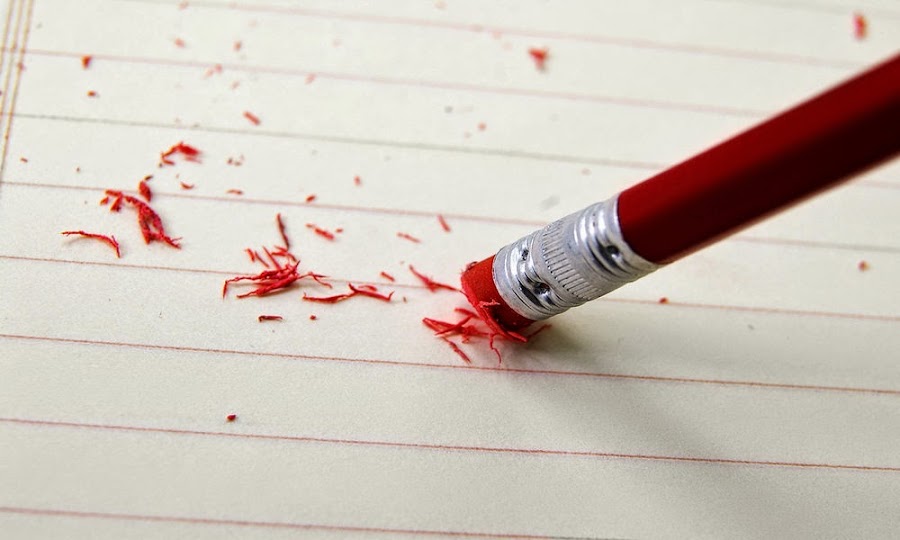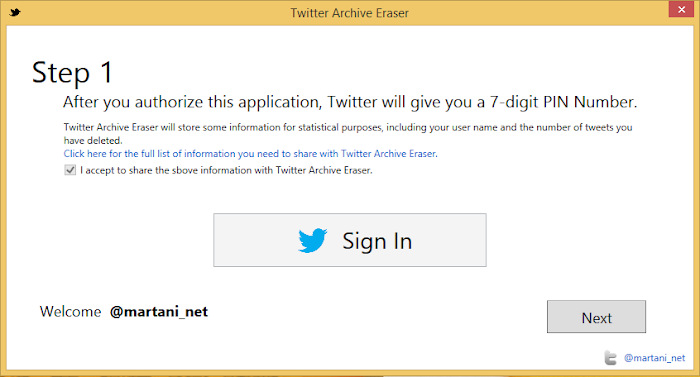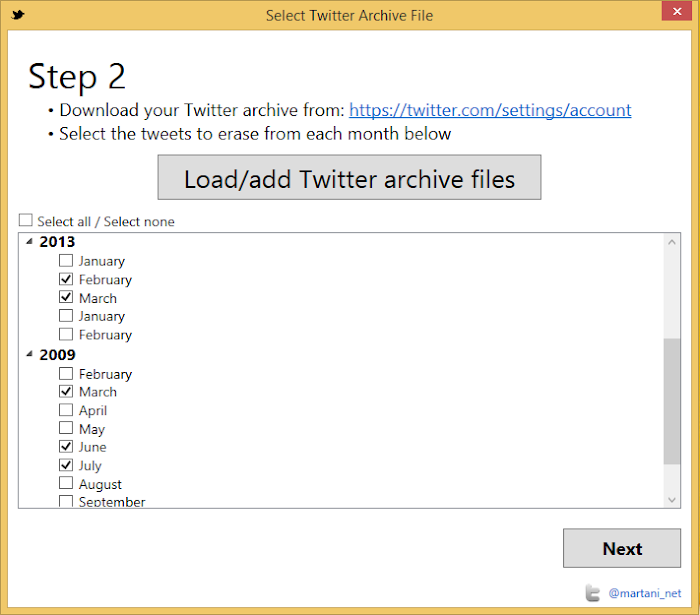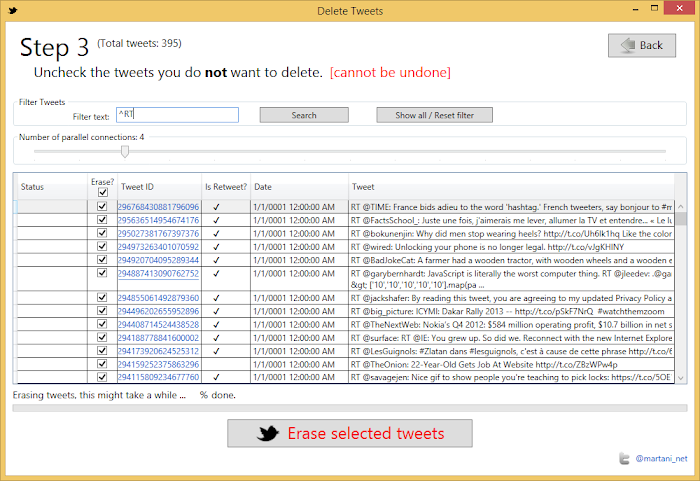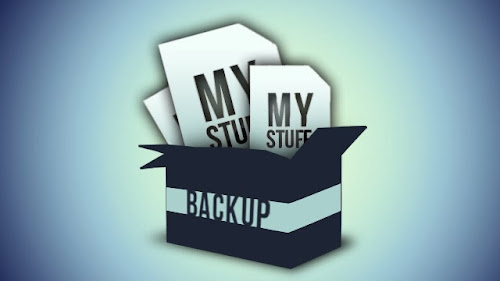If you are uncomfortable about feeding your data to Facebook, here are some of the best alternatives for iPhone, Android and others
BY SAMUEL GIBBS
LONDON: Facebook has bought messaging app WhatsApp, which means those who have been avoiding feeding their data into the world’s biggest social network might think about switching to another instant messaging service.
As WhatsApp is based on phone numbers rather than usernames, Facebook has in effect just bought a list of hundreds of millions of phone numbers. “Currently, WhatsApp can change terms and conditions at any time, without notifying users, which many people who use this service aren’t aware of. Meanwhile, Facebook already has a very broad copyright license on people’s content and already shares your data with many other services,” explains St John Deakins, chief executive of online identity service Citizenme.
While WhatsApp is certainly the most high-profile text messaging replacement app in the UK, it is by no means the only horse in the race.
Line
WhatsApp’s biggest competitor is Line, a messaging app that lets users send text messages, images, video and audio, was well as make phone calls over the internet or video conference. The Line messaging app is available for almost every computer and mobile platform. Line has 350 million users globally, expanding rapidly from 10 million in December 2011 according to data from Statista. Line Corporation is head–quartered in Japan, a subsidiary of South Korea’s online content and search company Naver Corporation.
Kik Messenger
Another messaging app alternative, Kik Messenger sends texts, images and voice messages over a smartphone’s data connection avoiding mobile operator messaging charges. It also integrates a web browser into the application allowing users to browse content and share it directly with their friends. Kik is available on the iPhone, Android, Windows Phone, Nokia’s Ovi store and BlackBerry. Now with 100 million users globally, Kik was released in 2010 and quickly hit one million users in just 14 days.
BBM
BlackBerry’s Messenger is the grandfather of the phone instant messaging apps. BBM was released for both Android and the iPhone in September 2013 making it cross platform for the first time. BBM for iPhone and Android was downloaded 10 million times in the first day, with over 80 million users globally across all platforms by October 2013. BlackBerry announced that by December 2013 BBM had 40 million users of its iPhone and Android apps.
Viber
A messaging app that stated out life as a direct Skype competitor for free voice calling, Viber has expanded into a cross–platform messaging client and was recently bought by the Japanese e–commerce giant Rakuten for USD 900 million. Viber is available for iPhone, Android, BlackBerry and Windows Phone, Samsung’s Bada and Nokia’s Symbian and Series 40, plus the desktop, making it one of the most widely available messaging apps. All users can send text, pictures and video messages using Viber, but voice calling and some other features are limited to the iPhone, Android and Windows Phone.
Google Hangouts
Google’s messaging strategy has historically been a bit of a mess with different messaging protocols across different services that could not communicate with each other. In 2013, Google launched Hangouts to unify its messaging platforms. Available on the desktop, Android and iPhone, Hangouts allows users to send text and images, as well as hold video calls and group messaging with read states and typing indicators.
Skype
Skype maybe known for voice and video calling, but it also integrates a solid instant messaging function. Available for Android, the iPhone, Windows Phone and BlackBerry, as well as desktops, home phones TVs and games consoles, Skype allows you to send text messages, images, videos, voice messages and send group messages.
The others
There are a plethora of other messaging apps out there, including WeChat — huge in China but yet to break big in the UK — Tango and TextFree, as well as Apple’s iMessage, which is baked into the iPhone and iPad, but is also available on Apple’s computers. Facebook also has two other messaging apps. Its Facebook Messenger app is available through the Facebook desktop site as well as mobile apps for iPhone and Android, while Instagram allows users to send photos publicly or privately. Snapchat, the ephemeral image sharing app, also allows users to send quick photo and text messages. Beyond traditional messaging there is also Twitter’s direct messaging feature, which can also be used as an instant messaging system, sending private messages to followers.
Image: London Evening Standard