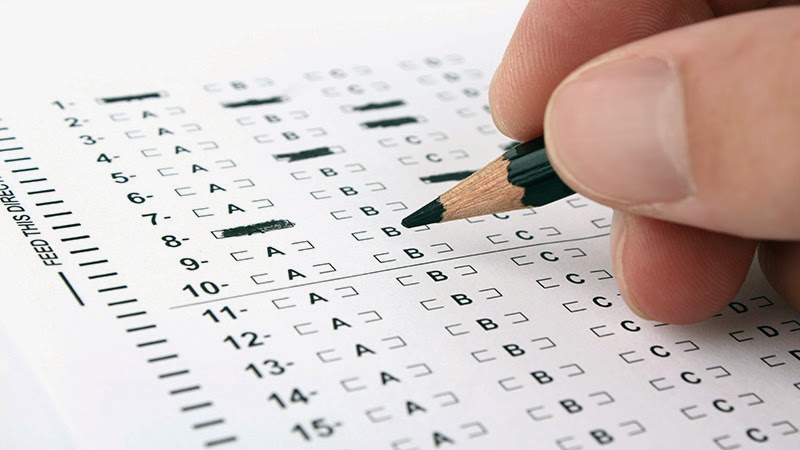Which is better Google Chrome or Mozilla Firefox? Statistics reveal that Chrome is a much more used browser as compared to Firefox. There are many points to justify why millions prefer Chrome over Firefox.
In order to catch up with Chrome, Firefox is incorporating many changes into its browser. But most of these changes are the copy of the features that are already present in Google Chrome for long. Rather than coming up with some astonishing innovation, Mozilla Firefox has just tried incorporating the features of Chrome browser. This in a way hints that Firefox efforts are just marginally enough to be at level with Chrome browser but not of the standard to surpass the Google browser.
Following are some of the convincing points that describe why Chrome is better than Firefox.
What Firefox doesn’t have but Chrome has?
Multi-Process Architecture
Nowadays, CPUs have become very capable of doing multiple works in parallel. Chrome makes the best out of it by using its multi-process architecture. In Chrome every website runs in its own process. Background processes like apps and extensions run in the background but these also run in their own environment. In short everything in Google browser including plug-ins run in its own process. However, with Firefox it’s not like that because Firefox uses single-process architecture.
Recently, it has started running its plug-ins in a separate process but it still doesn’t have multi-process architecture. Thus if you open five tabs in Firefox then the browser has to load and render all of them one-by-one as they are not running of their own. This makes Firefox less responsive or sluggish than Chrome at times.
Chrome-Task-Manager
To match up to the Chrome Task Manager Standard, Mozilla is working on something called Electrolysis, since 2009. It is a project to make Firefox a proper multi-process browser as Mozilla stated “Electrolysis is a huge undertaking.”
However, in 2011, Electrolysis was put on hold on grounds that Mozilla is pursuing a number of smaller initiatives that are targeted to improve the responsiveness of the browser. Again in May 2013, Mozilla restarted the Electrolysis project, which is still under process with no hint on when the end product will be delivered. You will be surprised to know that even Internet Explorer (IE) introduced multi-process features with Internet Explorer 8. So Firefox is way behind of Chrome and even IE in terms of multi-process features.
Use of Security Sandbox
To run browser processes, Chrome has adopted a modern Windows feature called ‘low integrity mode.’ This feature makes the Google browser more secured because even if the browser’s vulnerability gets discovered and exploited in Chrome, the exploiter would require using some sort of additional vulnerability to break the security offered by sandbox. Only after breaking the sandbox enabled security, he will be able to gain access to the system.
Chrome is offering this security coverage to Windows since the time of Windows Vista, which was released over six years ago. But Mozilla is still working on a similar kind of feature, which it has named as ‘low rights Firefox.’
Features that Firefox has got incorporated recently but were present in Chrome for Long
Listed below are some such features of Mozilla Firefox, which seem to be have copied from Google Chrome. These features were introduced by Chrome first and then Firefox came up with similar features in its browser much later.
Multi-Window Private Browsing: Now, private browsing is available in Firefox and it is one of the much wished features. However, Chrome had it since its very beginning.
Frequent Updates: Since its very beginning, Chrome has maintained the format of launching updates. But now even Firefox has started introducing frequent release updates.
Extensions to Handle Browser Upgrades: Now on Firefox also, extension API has got updated that allows the extensions to get installed without restarting the browser. This feature enables the browser to function without breaking after browser-version upgrades. But Chrome has been offering this facility since long.
PDF Viewer: This is another feature that Firefox has gained recently long after Google browser has launched it.
User Interface (UI) Design: Chrome was first to switch to the minimal browser interface. Not just Firefox but all other browser have followed Google browser in this aspect.
Out-of-Process Plug-ins: Till date, Mozilla browser doesn’t have proper multi-process features like Chrome. It has just managed to add feature like Flash. The Mozilla browser might get crashed if it supports multi-process features.
JavaScript Performance: After Chrome immersed as a pioneer in JavaScript performance, all other browsers including Firefox tried improving its JavaScript performance.
Hence, if all the points are taken into consideration, then it is quite clear why Chrome is better than Firefox. Although, Mozilla is working on to enhance its browser’s features and security aspects, but right now Chrome is leading the pack in browser innovation since many years.