Milan Aryal's Latest Posts
Saturday, November 29, 2014
Thursday, November 27, 2014
Integrating social meta tags into WordPress, Tumblr and Blogger

Social media meta tags make your content look better on social media. You can control how your post or update shows up in news feeds. And handsome social media updates make your content more appealing.
Meta data allows you to tell social media platforms how titles, images, and more should show up in the newsfeeds on those sites. The rel=publisher and rel=author also are on this list because those two tell Google+ to link your site to your company page and your posts to your profile, respectively. Using meta data on social media (which also shows up in searches) shows potential readers more information such as author byline, description, and images so they are more apt to click on your content.
You may have heard about the Open Graph protocol which enables any web page to become a rich object in a social graph. Facebook, Pinterest, LinkedIn, Google+, and most social websites use these Open Graph meta tags. Twitter has its own Twitter card property to get rich snippet. Google+ and Pinterest also support Schema.org meta tags but Open Graph is fine.
Following tips will help you for integrating social meta tags into popular CMS systems like WordPress, Tumblr and Blogger.
WordPress site, self-hosted or third-party hosted
The WordPress publishing platform is one of the most popular and widely used CMS systems in the world. It provides rich plugin support for additional functionality, including various plugins for social media.
Popular plugins in particular like Jetpack and WordPress SEO by Yoast make it easy to integrate your WordPress site with social meta tags.
Install WordPress SEO by Yoast, this plugin made everything easier:
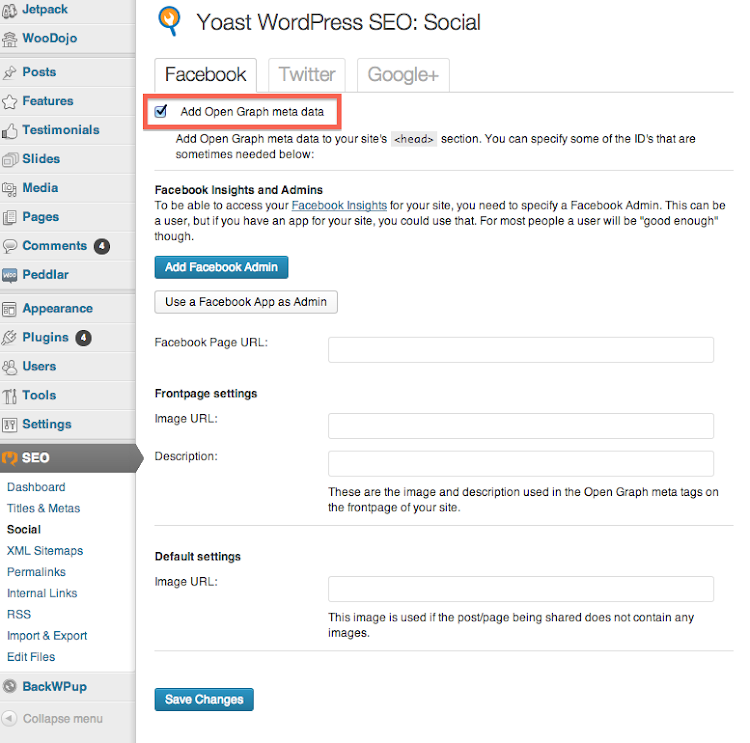
- Go to the left navigation and click on SEO and then Social under that.
- In the Facebook tab, check the checkbox “Add Open Graph meta data.”
- Select Save Changes.
- Now move on to the Twitter tab and check the checkbox “Add Twitter card meta data” and save changes.
- Similarly add meta data for other social media.
WordPress site, hosted on WordPress.com
Automattic/WordPress supports hosting of WordPress sites on their WordPress.com domain, with over 72M sites and counting.
By default, WordPress-hosted blogs are enabled with social meta tags. WordPress automatically scans the contents of your post and determines the best meta data. Additionally, WordPress allows for easy-posting of your blog entries directly to social media via the “New Post” interface.
Tumblr
Tumblr has quickly become one of the most popular blogging platforms for content and photos, with nearly 145M sites and counting.
By default, Tumblr has social meta tags enabled, and “smart suggests” the meta data based on your post type. However, if you want to further customize the social meta tags, you can follow following process.
First add following code in the <head> tag:
<head prefix="og: http://ogp.me/ns# fb: http://ogp.me/ns/fb# blog: http://ogp.me/ns/blog#">And place the following code before </head> section:
<!-- BEGIN TUMBLR FACEBOOK OPENGRAPH TAGS -->
<meta name="text:Facebook ID" content="YOUR_FB_ID_HERE">
{block:IfFacebookID}
<meta property="fb:admins" content="{text:Facebook ID}">
<meta property="og:site_name" content="{Title}"/>
{block:PermalinkPage}
<meta property="og:url" content="{Permalink}"/>
<meta property="og:type" content="article"/>
{block:Posts}
{block:Text}
{block:Title}<meta property="og:title" content="{PlaintextTitle}"/>{/block:Title}
<meta property="og:description" content="{PlaintextBody}"/>
{/block:Text}
{block:Photo}
<meta property="og:image" content="{PhotoURL-500}"/>
{block:Caption}<meta property="og:description" content="{PlaintextCaption}"/>{/block:Caption}
{/block:Photo}
{block:Photoset}
{block:Photos}
<meta property="og:image" content="{PhotoURL-500}"/>
{/block:Photos}
{block:Caption}<meta property="og:description" content="{PlaintextCaption}"/>{/block:Caption}
{/block:Photoset}
{block:Quote}
<meta property="og:title" content="{PlaintextQuote}"/>
<meta property="og:description" content="{PlaintextSource}"/>
<meta property="og:image" content="{PortraitURL-64}"/>
{/block:Quote}
{block:Link}
<meta property="og:title" content="{PlaintextName}"/>
<meta property="og:description" content="{PlaintextDescription}"/>
<meta property="og:image" content="{PortraitURL-64}"/>
{/block:Link}
{block:Chat}
<meta property="og:title" content="{PlaintextTitle}"/>
<meta property="og:description" content="{block:Lines}{block:Label}{Label}: {/block:Label}{Line} • {/block:Lines}"/>
<meta property="og:image" content="{PortraitURL-64}"/>
{/block:Chat}
{block:Audio}
<meta property="og:title" content="{block:Artist}{Artist} - {/block:Artist}{block:TrackName}{TrackName}{/block:TrackName}"/>
<meta property="og:description" content="{PlaintextCaption}"/>
{block:AlbumArt}<meta property="og:image" content="{AlbumArtURL}"/>{/block:AlbumArt}
{/block:Audio}
{block:Video}
{block:Caption}<meta property="og:description" content="{PlaintextCaption}"/>{/block:Caption}
{/block:Video}
{block:Answer}
<meta property="og:title" content="{PlaintextQuestion}"/>
<meta property="og:description" content="{PlaintextAnswer}"/>
<meta property="og:image" content="{PortraitURL-64}"/>
{/block:Answer}
{/block:Posts}
{/block:PermalinkPage}
{block:IndexPage}
<meta property="og:title" content="{Title}"/>
<meta property="og:type" content="blog"/>
<meta property="og:description" content="{MetaDescription}"/>
<meta property="og:image" content="{PortraitURL-64}"/>
{/block:IndexPage}
<!-- END TUMBLR FACEBOOK OPENGRAPH TAGS -->For Twitter card property also place the following code before </head> section:
<!-- BEGIN TWITTER TAGS -->
{block:PermalinkPage}
<meta name="twitter:url" content="{Permalink}"/>
<meta name="twitter:site" content="@YOUR_BLOG_TWITTER_USERNAME_HERE">
<meta name="twitter:creator" content="@YOUR_TWITTER_USERNAME_HERE">
{block:Posts}
{block:Text}
<meta name="twitter:card" content="summary">
{block:Title}<meta name="twitter:title" content="{PlaintextTitle}"/>{/block:Title}
<meta name="twitter:description" content="{PlaintextBody}"/>
<meta name="twitter:image" content="{PortraitURL-64}"/>
{/block:Text}
{block:Photo}
<meta name="twitter:card" content="photo">
<meta name="twitter:image" content="{PhotoURL-500}"/>
{block:Caption}<meta name="twitter:description" content="{PlaintextCaption}"/>{/block:Caption}
{/block:Photo}
{block:Photoset}
<meta name="twitter:card" content="photo">
{block:Photos}<meta name="twitter:image" content="{PhotoURL-500}"/>{/block:Photos}
{block:Caption}<meta name="twitter:description" content="{PlaintextCaption}"/>{/block:Caption}
{/block:Photoset}
{block:Quote}
<meta name="twitter:card" content="summary">
<meta name="twitter:title" content="{PlaintextQuote}"/>
<meta name="twitter:description" content="{PlaintextSource}"/>
<meta name="twitter:image" content="{PortraitURL-64}"/>
{/block:Quote}
{block:Link}
<meta name="twitter:card" content="summary">
<meta name="twitter:title" content="{PlaintextName}"/>
<meta name="twitter:description" content="{PlaintextDescription}"/>
<meta name="twitter:image" content="{PortraitURL-64}"/>
{/block:Link}
{block:Chat}
<meta name="twitter:card" content="summary">
<meta name="twitter:title" content="{PlaintextTitle}"/>
<meta name="twitter:description" content="{block:Lines}{block:Label}{Label}: {/block:Label}{Line} • {/block:Lines}"/>
<meta name="twitter:image" content="{PortraitURL-64}"/>
{/block:Chat}
{block:Audio}
<meta name="twitter:card" content="summary">
<meta name="twitter:title" content="{block:Artist}{Artist} - {/block:Artist}{block:TrackName}{TrackName}{/block:TrackName}"/>
<meta name="twitter:description" content="{PlaintextCaption}"/>
{block:AlbumArt}<meta name="twitter:image" content="{AlbumArtURL}"/>{/block:AlbumArt}
{/block:Audio}
{block:Video}
<meta name="twitter:card" content="summary">
<meta name="twitter:title" content="{PlaintextTitle}"/>
{block:Caption}<meta name="twitter:description" content="{PlaintextCaption}"/>{/block:Caption}
{/block:Video}
{block:Answer}
<meta name="twitter:card" content="summary">
<meta name="twitter:title" content="{PlaintextQuestion}"/>
<meta name="twitter:description" content="{PlaintextAnswer}"/>
<meta name="twitter:image" content="{PortraitURL-64}"/>
{/block:Answer}
{/block:Posts}
{/block:PermalinkPage}
<!-- END TWITTER TAGS -->Blogger
Google’s Blogger is a great platform for publishing rich content. To add some social meta tags follow the following process.
First add xmlns:og='http://ogp.me/ns#' in the <HTML> tag. Note that there may already exist some code.
<HTML xmlns:og='http://ogp.me/ns#'>And place the following code before </head> section:
<!-- Open Graph metatags -->
<b:if cond='data:blog.pageType == "item"'>
<meta content='article' property='og:type'/>
<meta content='YOUR_NAME_HERE' name='author' property='article:author'/>
<meta expr:content='data:blog.title' property='og:site_name'/>
<meta expr:content='data:blog.pageName' name='title' property='og:title'/>
<meta expr:content='data:blog.canonicalUrl' property='og:url'/>
<b:if cond='data:blog.postImageUrl'>
<meta expr:content='data:blog.postImageUrl' property='og:image'/>
<b:else/>
<meta content='YOUR_LOGO_URL_HERE' property='og:image'/>
</b:if>
<b:if cond='data:blog.metaDescription'>
<meta expr:content='data:blog.metaDescription' name='description' property='og:description'/>
<b:else/>
<meta expr:content='data:blog.pageTitle' name='description' property='og:description'/>
</b:if>
<b:else/>
<meta content='blog' property='og:type'/>
<meta expr:content='data:blog.title' property='og:site_name'/>
<meta expr:content='data:blog.canonicalHomepageUrl' property='og:url'/>
<meta content='YOUR_LOGO_URL_HERE' property='og:image'/>
<b:if cond='data:blog.metaDescription'>
<meta content='data:blog.metaDescription' name='description' property='og:description'/>
<meta content='YOUR_BLOG_KERYWORDS_HERE' name='keywords'/>
</b:if>
</b:if>
<!-- You can replace following locale “British English” (en_GB) or Nepali (ne_NP) alternative with your own -->
<meta content='en_US' property='og:locale'/>
<meta content='en_GB' property='og:locale:alternate'/>
<meta content='ne_NP' property='og:locale:alternate'/>
<!-- /Open Graph metatags -->For Twitter card property also place the following before </head> section:
<!-- Twitter card metatags -->
<meta content='@YOUR_BLOG_TWITTER_USERNAME_HERE' name='twitter:site'/>
<b:if cond='data:blog.pageType == "item"'>
<meta content='@YOUR_TWITTER_USERNAME_HERE' name='twitter:creator'/>
<meta expr:content='data:blog.pageName' name='twitter:title'/>
<meta expr:content='data:blog.canonicalUrl' name='twitter:url'/>
<b:if cond='data:blog.postImageUrl'>
<meta content='summary_large_image' name='twitter:card'/>
<meta expr:content='data:blog.postImageUrl' name='twitter:image:src'/>
<meta content='560' name='twitter:image:width'/>
<meta content='750' name='twitter:image:height'/>
<b:else/>
<meta content='summary' name='twitter:card'/>
<meta content='YOUR_LOGO_URL_HERE' name='twitter:image'/>
</b:if>
<b:if cond='data:blog.metaDescription'>
<meta expr:content='data:blog.metaDescription' name='twitter:description'/>
<b:else/>
<meta expr:content='data:blog.pageTitle' name='twitter:description'/>
</b:if>
<b:else/>
<meta content='summary' name='twitter:card'/>
<meta expr:content='data:blog.title' name='twitter:title'/>
<meta expr:content='data:blog.canonicalHomepageUrl' name='twitter:url'/>
<meta content='YOUR_LOGO_URL_HERE' name='twitter:image'/>
<meta expr:content='data:blog.metaDescription' name='twitter:description'/>
</b:if>
For Google+ and Facebook authorship include the following code before </head> section:
<!-- Facebook admins and app ID -->
<meta content='YOUR_FB_ID_HERE' property='fb:admins'/>
<meta content='YOUR_FB_APP_ID_HERE' property='fb:app_id'/>
<!-- Google authorship and publisher markup -->
<link href='https://plus.google.com/YOUR_PAGE_ID_HERE/posts' rel='author'/>
<link href='https://plus.google.com/YOUR_PAGE_ID_HERE' rel='publisher'/>Validating
Be sure to check one of your example posts via the different social media metadata validator.
- For Facebook, test using the Facebook debugger
- For Twitter, submit one of your example posts via the Twitter card validator.
- For Google+, test with the rich snippets tester.
- If you use Pinterest a lot, you need to validate your rich pins by going to the rich pin validator page.
Saturday, November 22, 2014
Making fluid and responsive embedded videos
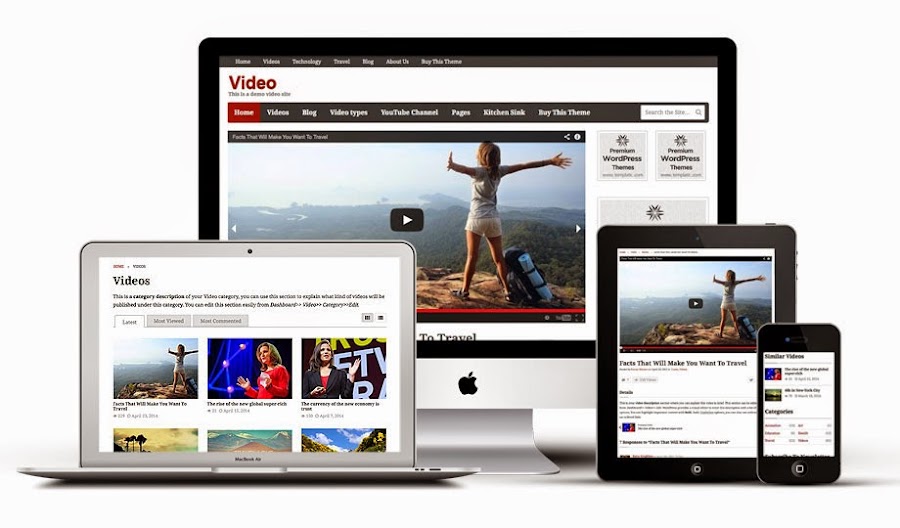
A few HTML elements don’t play nice with responsive layouts. One of these is the good ol’ iframe, which you may need to use when embedding content from external sources such as YouTube and Vimeo videos.
iFrames, contain external content which cannot really be measured from the parent page. The width and height settings are necessary to define the size of the iframe, as the content inside will not help shape it (like an image would). But setting a static width and height on an element poses a problem for any type of fluid/flexible design. If the parent area shrinks in width to be narrower than the video, the video will break out, not shrink to fit.
In this post, I’ll show you making embedded video responsive using CSS, so that content such as YouTube or Vimeo video resize with the browser’s viewport. For those occasions when non-coders will be embedding video on your website and you don’t want to rely on them adding extra markup, we’ll also look at a solution that uses JavaScript instead of CSS.
The markup for embedded video
Services such as YouTube provide code that you can copy and paste into your own website to embed content. When you embed content from an external source, the code will include an iframe:
<!-- Copy & Pasted from YouTube -->
<iframe width="560" height="315" src="//www.youtube.com/embed/Y1xs_xPb46M" frameborder="0" allowfullscreen></iframe>This iframe enables external content to be displayed on your website, because it includes a URL that points to the source of the streamed content.
However, you’ll notice that our iframe includes width and height attributes. Remove these and the iframe will disappear because it would have no dimensions. And you can’t fix this in your style sheet, unfortunately. The width attribute means that, on a screen narrower than 560 pixels, the embedded content will protrude outside of its containing element, breaking the layout.
Fortunately there are a couple of possible solutions here.
Responsive video with CSS
With Thierry Koblenz’s excellent technique, you wrap the video in another element which has an intrinsic aspect ratio, then absolute position the video within that. That gives us fluid width with a reasonable height we can count on.
<div class="video-wrapper">
<!-- Copy & Pasted from YouTube -->
<iframe width="560" height="315" src="//www.youtube.com/embed/Y1xs_xPb46M" frameborder="0" allowfullscreen></iframe>
</div>.video-wrapper {
position: relative;
padding-bottom: 56.25%; /* 16:9 */
padding-top: 25px;
height: 0;
}
.video-wrapper iframe {
position: absolute;
top: 0;
left: 0;
width: 100%;
height: 100%;
}.video-wrapper, you’ll see it presented in a fluid 16:9 box.We can again look to Thierry’s solution for adding additional CSS and imposing aspect ratio.
.video-wrapper {
position: relative;
padding-bottom: 56.25%; /* 16:9 */
padding-top: 25px;
height: 0;
}
.video-wrapper object,
.video-wrapper embed, {
position: absolute;
top: 0;
left: 0;
width: 100%;
height: 100%;
}Responsive video with JavaScript
The above technique is awesome, but it has several possible limitations:
- It requires wrapper element, so just straight up copy-and-pasting code from YouTube is out. Users will need to be a bit more saavy.
- If you have legacy content and are redesigning to be fluid, all old videos need HTML adjustments.
- All videos need to be the same aspect ratio. Otherwise they’ll be forced into a different aspect ratio and you’ll get the “bars”. Or, you’ll need a toolbox of class names you can apply to adjust it which is an additional complication.
If either of these limitations apply to you, you might consider a JavaScript solution. Imagine this: when the page loads all videos are looked at and their aspect ratio is saved. Once right away, and whenever the window is resized, all the videos are resized to fill the available width and maintain their aspect ratio.
FitVids.js
Until recently, most solutions were plugins, which are OK to an extent but can have performance issues. A popular plugin is FitVids.js, developed by Chris Coyier and Paravel.
FluidVids.js
A more current solution is to use just a script — such as FluidVids.js, developed by Todd Motto. FluidVids.js is simple to use and load faster:
- Download the script (ZIP) from GitHub and upload it to your server with the same folder structure that the downloaded files come in. This will place the script itself in a folder named
dist. - Ensure you place the script before the closing
<body>tag.
<body>
<!-- html above -->
<script src="dist/fluidvids.js"></script>
<script>
// fluidvids module available
</script>
</body>Pass in your configuration.
// fluidvids module available
<script>
fluidvids.init({
selector: ['iframe', 'object'], // runs querySelectorAll()
players: ['www.youtube.com', 'player.vimeo.com'] // players to support
});
</script>To add other services like SlideShare to FluidVids:
players: ['www.youtube.com', 'player.vimeo.com', 'www.slideshare.net'] // players to supportThat’s all you need to do to make videos resize on all devices that support JavaScript. It works not only for YouTube, but for Vimeo and even SlideShare too. The problem, however, is that if you users don’t have JavaScript support or the JavaScript hasn’t loaded yet or JavaScript hasn’t loaded correctly, the only fallback you can use is to add the following to your style sheet:
iframe {
max-width: 100%;
}This will ensure that video resizes to the width of the browser’s window. But it won’t resize the video’s height; unfortunately, iframe just doesn’t work this way. So, the video won’t break your layout, but it won’t look very good either. This is not really a good option, so if you can avoid using JavaScript for videos, it’s a good idea to do so.
Other alternative EmbedResponsively.com
If you’re developing a responsive website using a content management system, then one or more of the website’s editors will probably have to embed video at some point. You can point your editors to EmbedResponsively.com which generates responsive <embed> codes for embedding rich third-party media with one click, with CSS alone. Alternatively, you could use a JavaScript solution, to relieve nervous editors from having to add extra CSS and markup. However, as long as you can avoid this path, the better, of course.
We can just use EmbedResponsively to generate the copy-paste-code with one click.
.embed-container { position: relative; padding-bottom: 56.25%; padding-top: 30px; height: 0; overflow: hidden; max-width: 100%; height: auto; } .embed-container iframe, .embed-container object, .embed-container embed { position: absolute; top: 0; left: 0; width: 100%; height: 100%; }<div class="embed-container"> <!-- Your iframe content here --> </div>Putting it all together
With the help of this tutorial not only YouTube or Vimeo iframe videos but you can even make other embed iframe content like SlideShare or Google Maps responsive. So let’s say we are in the position where we have lots of legacy content, which includes videos of all makes and models, and we’re redesigning our site to be fluid. The most efficient route is going to be combine everything we’ve learned in this article and put it together.
Thursday, November 20, 2014
Growth of Online Shopping in Last Decade

It is extremely easy to find and buy anything and everything online. The diversity of the online shopping marketplace is amazing because of its global aspect. You have endless possibilities. For the convenience of online shoppers, the number of discounts in internet stores have also been growing continuously.
As the industry of online stores continues to boom, the level of competition among the retailers also keeps getting higher. This competition makes the online shops to be very alert and updated on what the other stores are selling to make sure that it would be their prices that would be most appealing for online consumers.
There are literally thousands and thousands of online stores that continue to thrive and they all provide businesses and individuals with an electronic method of buying services and products. They provide the access to the widest variety of merchandise in the comfort of their offices or homes.
Here is an infographic by Snap Parcel explores the whole area of online retail and focuses on the growth of it worldwide and also studies possible future trends in online retail worldwide.
Friday, November 14, 2014
Protect Yourself Before Being a Identity Theft Victim

If you have missed a chance to delete any valuable information before selling your old computer or laptop, anyone could use your information to steal your identity. Hundreds of hackers are sitting on the other side of your computer table and keep waiting for your one wrong move. The more aware you are, the less are the chances of being victim of identity theft.
Here is the infographic that lets you know about the ways of preventing yourself from identity theft.
Top Ten Celebrities With the Most Expensive Watches

Celebrities are pretty fond of setting trends, from the color of their cars, their hairstyles, outfits, and even how they tie their shoelaces! However, the trends they set do not end there. They also love wearing different kinds of luxury watches. What others may not realize is that the watches these celebrities wear may even cost more then their cars.
So, here are the top ten celebrities who wear the most expensive watches.
Thursday, November 13, 2014
The Best Mobile Business Apps to Make Your Job Easier

Scaling up is integral to every business, a high number of whom now hang on mobile apps for the purpose. The big impetus is a lucrative apps market driving a $19 billion apps economy and causing a radical shift in consumer engagement.
Today, more than 30% of US consumers own tablets even as overall Smartphone usage has crossed 130 million. That means multifold opportunities of engagement as a business. However, along with the opportunities comes the challenging proposition of a glutted apps world where standing out — matters.
To talk numbers, there are over 750,000 apps sitting on each of the two major apps stores — Apple Apps Store and Google Play. The other two subsidiary stores, Blackberry and Windows App Store have come off in a way that only adds to the competitive streak.
As a business seeking a mobile app, it is crucial that success essentials are charted upfront. With that in mind, Enda O’Reilly of Needa.ie shares the best mobile business apps to make your job easier.
The 10 Most Amazing Watches of the World

The fundamental need of the day, watch has now a day’s added a perfect style to match up your ultimate unique personality. The several different brands are being working really hard to come up the customer’s demands to manufacture a watch with a difference. What is more surprising is that they are manufacturing their exclusive collection in their own terms making some of the most amazing watches in the world that will surely allow you stand out among the crowd of thousands.
Here’s an infographic by Give and Take will be highlighting some of the most amazing watches made till date.
Tuesday, November 4, 2014
Inspiring Design Quotes – Wisdom from Design Legends

We all need a bit of design inspiration from time to time. If you’re stuck in a creative cul de sac, take a read through these inspiring design quotes. Real wisdom, from some of the worlds greatest designers. Enjoy, then go and create great work!
People ignore design that ignores people.
Frank Chimero
Design is what you do when you don’t yet know what you are doing.
George Stiny
The perfect time to start something never arrives.
Anonymous
Don’t just follow your dreams; chase them down, grab hold and don’t let go.
Kellie Elmore
If you can’t explain it simply, you don’t understand it well enough.
Albert Einstein
Great things are done by a series of small things brought together.
Vincent Van Gogh
We are what we repeatedly do. Excellence, then, is not an act, but a habit.
Aristotle
Think lightly of yourself and deeply of the world.
Miyamoto Musashi
If you believe you can do it go out there and do it because that’s the only way you’re gonna get it.
Harry Main
It’s not where you take things from – it’s where you take things to.
Jean-Luc Godard
We tend to forget there’s more to design than designing.
Justin Ahrens
The greatest results in life are usually attained by common sense and perseverance.
Owen Feltham
Computers are to design as microwaves are to cooking.
Milton Glaser
Nothing great was ever achieved without enthusiasm.
Ralph Waldo Emerson
Good design is all about making other designers feel like idiots because that idea wasn’t theirs.
Frank Chimero
Design is thinking made visual.
Saul Bass
Design is what you do when you want to express yourself.
Simplicity is the ultimate sophistication.
Leonardo da Vinci
Change the way you look at things and the things you look at change.
Wayne Dyer
The only way to do great work is to love what you do. If you haven’t found it yet, keep looking. Don’t settle. As with all matters of the heart, you’ll know when you find it. And, like any great relationship, it just gets better and better as the years roll on. So keep looking until you find it. Don’t settle.
Steve Jobs
It’s not whether you get knocked down, it’s whether you get up.
Vince Lombardi
Creativity is contagious. Pass it on.
Albert Einstein
The moment you declare a set of ideas to be immune from criticism, satire, derision, or contempt, {your} freedom of thought becomes impossible.
Salman Rushdie
Everything is designed. Few things are designed well.
Brian Reed
Designers are meant to be loved, not to be understood.
Fabien Barral
Design is in everything we make, but it’s also between those things. It’s a mix of craft, science, storytelling, propaganda, and philosophy.
Erik Adigard
If you’re not failing every now and again, it’s a sign you’re not doing anything very innovative.
Woody Allen
A designer knows he has achieved perfection not when there is nothing left to add, but when there is nothing left to take away.
Antoine de Saint-Exupery
It doesn’t matter how many times I have to click, as long as each click is a mindless, unambiguous choice.
Steve Krug
Practice safe design: Use a concept.
Petrula Vrontikis
Every child is an artist. The problem is how to remain an artist once we grow up.
Pablo Picasso
What separates design from art is that design is meant to be... functional.
Cameron Moll
If you can dream it, you can do it.
Walt Disney
To live a creative life, we must lose our fear of being wrong.
Joseph Chilton Pearce
You can design and create, and build the most wonderful place in the world. But it takes people to make the dream a reality.
Walt Disney
Design is not just what it looks like and feels like. Design is how it works.
Steve Jobs
Fashion fades, only style remains the same.
Coco Chanel
A shoe is not only a design, but it’s a part of your body language, the way you walk. The way you’re going to move is quite dictated by your shoes.
Christian Louboutin
A common mistake that people make when trying to design something completely foolproof is to underestimate the ingenuity of complete fools.
Douglas Adams
Good design is making something intelligible and memorable. Great design is making something memorable and meaningful.
Dieter Rams
Eventually everything connects – people, ideas, objects. The quality of the connections is the key to quality per se.
Charles Eames
Make things as simple as possible, but not simpler.
Albert Einstein
There are three responses to a piece of design – yes, no, and WOW! Wow is the one to aim for.
Milton Glaser
The public is more familiar with bad design than good design. It is, in effect, conditioned to prefer bad design, because that is what it lives with. The new becomes threatening, the old reassuring.
Paul Rand
You can have an art experience in front of a Rembrandt… or in front of a piece of graphic design.
Stefan Sagmeister
Graphic design will save the world right after rock and roll does.
David Carson
I’ve never had a problem with a dumb client. There is no such thing as a bad client. Part of our job is to do good work and get the client to accept it.
Bob Gill
It’s through mistakes that you actually can grow. You have to get bad in order to get good.
Paula Scher
If you do good work for good clients, it will lead to other good work for other good clients. If you do bad work for bad clients, it will lead to other bad work for other bad clients.
Michael Bierut
A designer knows he has achieved perfection not when there is nothing left to add, but when there is nothing left to take away.
Antoine de Saint-Exupéry
Never fall in love with an idea. They’re whores. If the one you’re with isn’t doing the job, there’s always, always, always another.
Chip Kidd
But I find that for myself, without exception, the more I deal with the work as something that is my own, as something that is personal, the more successful it is.
Marian Bantjes
Digital design is like painting, except the paint never dries.
Neville Brody
Socrates said, “Know thyself.” I say, “Know thy users.” And guess what? They don’t think like you do.
Joshua Brewer
I want to make beautiful things, even if nobody cares, as opposed to ugly things. That’s my intent.
Saul Bass
Good design is all about making other designers feel like idiots because that idea wasn’t theirs.
Frank Chimero
I strive for two things in design: simplicity and clarity. Great design is born of those two things.
Lindon Leader
Content precedes design. Design in the absence of content is not design, it’s decoration.
Jeffrey Zeldman
The life of a designer is a life of fight. Fight against the ugliness. Just like a doctor fights against disease. For us, the visual disease is what we have around, and what we try to do is cure it somehow with design.
Massimo Vignelli
Think more, design less.
Ellen Lupton